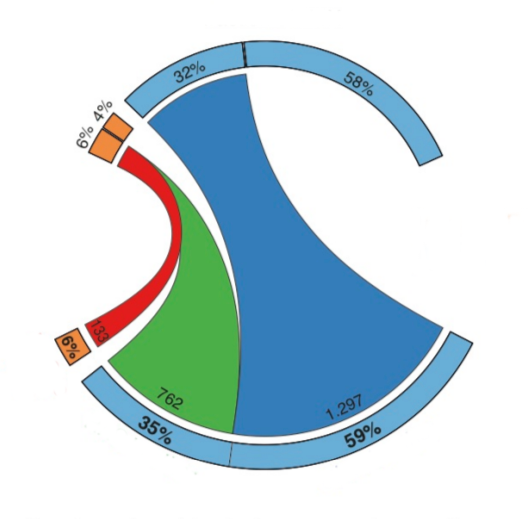
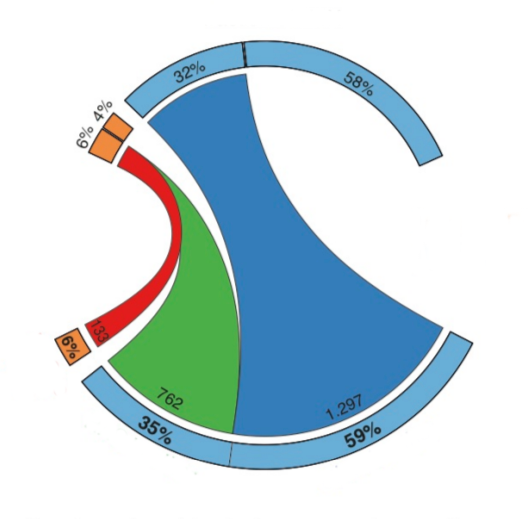
Chorogenome Navigator is a resource that allows you to visualize high resolution Hi-C datasets, along with multiple other genomic features, like histone marks, chromatin states and motifs.
Hi-C (Lieberman Aiden et. al. 2009) is a technique used to map genomic loci that contact each other in 3D space in the nucleus. Such contacts allow enhancer-promoter interactions, and also form Topological Associated Domains (TADs). TADs serve as functional units of chromosomal organization (See this review). Chorogenome Navigator allows you to visualize TADs, along with chromatin marks and other available genomic datasets, for Drosophila, Mouse and Human, around your Genes or Regions of Interest.
Chorogenome Navigator is based on HiCBrowser, a simple browser to visualize Hi-C and other genomic tracks.
Just select the organism and corresponding cell-line on the right hand side to go to the browser. You can type in your gene name in the Gene View or use a chromosome coordinate for the Region View.
You can download the HiCBrowser from our github repository and run it to visualize your own genomic tracks using a config file. For more information, visit our github repository.
Please refer to our privacy notice and imprint as necessary.